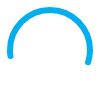Buchanan Company News
News, Events & Announcements

We are proud to share the milestones, innovations, and industry impact that shape our journey. This is your hub for company news, press releases, and events—highlighting our growth, safety achievements, community involvement, awards, partnerships, and advancements in freight logistics.
From national logistics conferences and fleet expansions to safety program launches and philanthropic efforts, our story is one of progress, purpose, and performance.