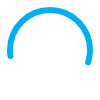We are partnering with SmartDrive in a pilot program using camera technology in our tractors as a defensive driving tool to exonerate and protect our drivers. Did you know that 80% of collisions involving tractor trailers are the 4-wheeler’s fault; yet, the professional driver is always accused? After vast research and talking with other carriers, we found that this new technology will increase fuel efficiency, reduce accidents, exonerate drivers, eliminate false claims & litigation, identify root causes of accidents, and protects our drivers from fictitious traffic violations.
Q. What equipment will be added to the tractor?
A. The SmartRecorder consists of two video cameras, a control box, a keypad, and other optional accessories.
There is a forward-facing camera to provide a view of the road in front of the tractor and a rear-facing camera to
provide a view of the driver seat. The control box will be mounted out of the driver’s way. The keypad will be
mounted within easy-to-reach area of the driver seat.
Q. What triggers the camera?
A. Hard Driving events include hard braking, sharp cornering, swerving, and excessive acceleration; Shock events include collisions and near collision events; Speeding; Manual activation button was pressed on the camera or keypad. If you are able it is recommended to always press the manual activation button immediately following a collision to ensure your incident is recorded. Remember only a total of 20-seconds is recorded when an event is triggered.
Q. Is this like “Big Brother”?
A. No. The camera cannot be remotely activated. The camera cannot be activated for any other reason than excessive G-forces, speeding, erratic movement, or the manual button.
Q. Will the camera be a distraction in the vehicle?
A. No, the SmartDrive SmartRecorder is placed in an out-of-the-way location in the cab.
Q. If something happens and it’s not my fault, can I record the event to prove my innocence?
A. Yes. Simply press the red manual button when the event occurs and the camera will record 10 seconds prior and 10 seconds after the event.
Q. How would the system know if I run a stop sign?
A. Sometimes when you proceed through intersections, there are dips in the road or you take the turn hard. These are enough to activate the camera and capture the event.
Q. Can I use the manual button to record something I want my supervisor to see?
A. Yes (for example, flooded intersection, gate is locked at a pickup location, roadway is not drivable, a car is
blocking a pickup or delivery, etc.)
Q. Does the camera record at night?
A. Yes (camera has infrared illumination that can capture video in very low light).
Q. Can I see my recorded events?
A. Yes. At management discretion, recorded events may be reviewed with you in connection with training and coaching.
Q. How much of the vehicle interior is on the videos?
A. Depending on the camera placement on the windshield, almost the entire interior driver seat area is visible.
Q. Does the camera record if the ignition is off?
A. Yes, for one hour after the ignition is turned off the camera is still able to record an event. If the ignition is turned on during that one hour time period, the internal clock is reset.
Q. Is the video secure?
A. Yes, SmartDrive uses proprietary video format which can only be seen by authorized members of our company.
Q. What if I place something over the camera lens and then an event triggers the camera; will it record
when something has been placed in front of the lens?
A. Yes it will. If something is obstructing the view of the camera, it will be identified as possible tampering/obstructed view.
Q. How does the system track speed?
A. If the camera is triggered while you are driving, speed is automatically recorded. Your company policy may also set speed thresholds where the camera is activated.
Q. Will the video event recordings only be used for disciplinary or punitive purposes?
A. No, we promote a positive, closed-loop communication that recognizes both good driving skills and exoneration, as well as identifies risky maneuvers that are opportunities for improvement.
Q. Who looks at the videos?
A. SmartDrive’s expert review team analyzes videos according to a standardized set of observations and risk scores. These reviewers have been trained to review and score the videos consistently. They do not have access to the driver or company details, making the process both fair and anonymous. Videos are provided to assigned management personnel, and prioritized for coaching based on risk. The management team will access driver risk reports to determine which events received a high risk score and review videos with drivers to help with safety training or coaching.
Q. How can I activate privacy mode?
A. The vehicle must be stopped in order to activate the Privacy Mode and the SmartRecorder must be powered. Privacy Mode can be activated with ignition on. To activate, use the keypad attached to the SmartRecorder to enter code “99999” and then press the checkmark button. The driver-facing camera’s lights will turn off to verify to the driver that Privacy Mode is activated. While in Privacy Mode, the SmartRecorder will record video from the exterior-facing camera, but it will not record audio and video from the driver-facing camera. All other functions will continue to operate normally. When the driver either starts driving the vehicle in excess of 5 mph or cycles the ignition, the SmartRecorder will resume normal function. The driver-facing camera’s lights will turn on, and the SmartRecorder will record audio and video from the driver-facing camera.
Q. Do the managers have a way to “push a button” and record at any time?
A. No, the system does not have the ability to remotely record driver or vehicle activities at any time.